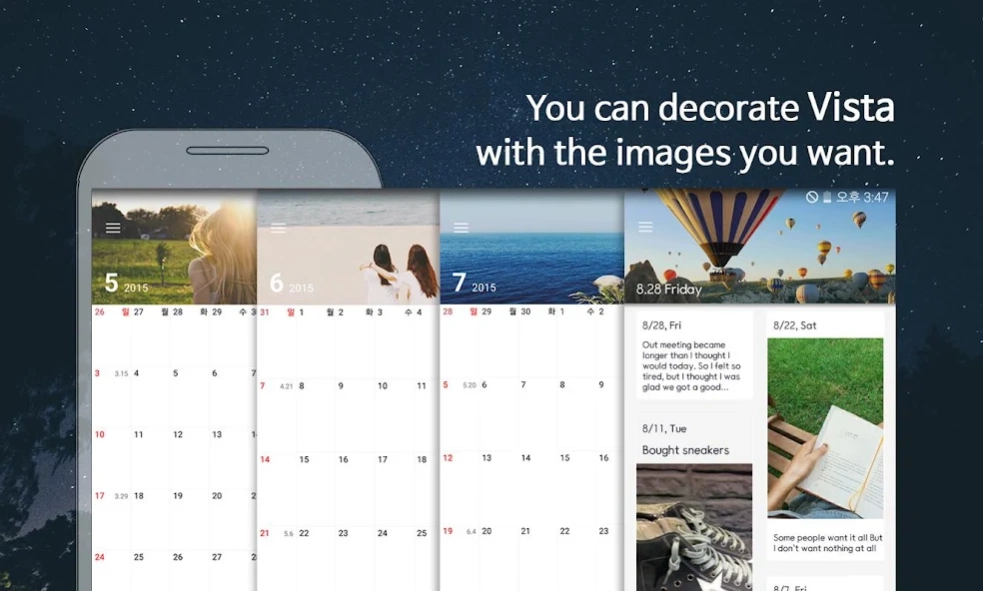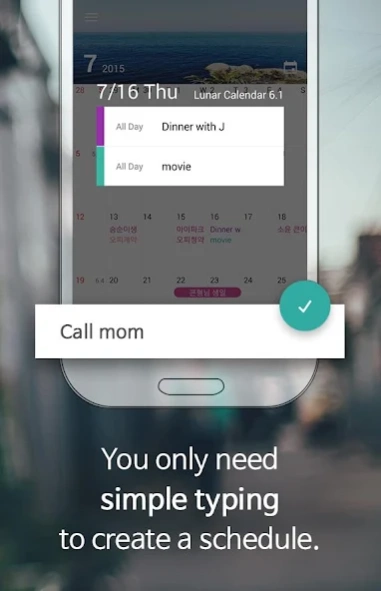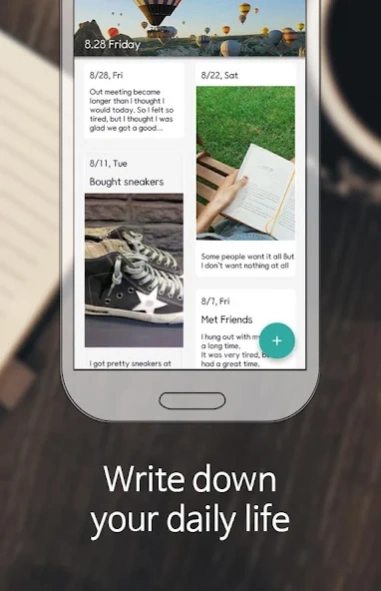Vista - Beautiful Calendar 2.0.10
Free Version
Publisher Description
Vista - Beautiful Calendar - Write your life story. and please reminisce. Vista.
Write your schedule or things-to-do easy and quick.
Leave your normal daily life in a diary. Reminisce.
Decorate your VISTA with beautiful photographs and precious moments.
Your life is here.
Vista!
Life is full of small stories, normal schedules and lovely memories.
Calendar - Use different and quick
Vista Calendar will be a great assistant of your schedule.
Just some touches needed to add a schedule. Simple like notes!
With beautiful covers, managing schedule will be full of joy.
Diary - Write your life. Reminisce
Leave your memories with Vista Diary.
Feelings, Weathers, Persons, Coffees, All stories are welcomed in Vista.
They will be returned as wonderful treasures only for you.
Things-to-do - For better you
Manage your plans with ease. Today, Tomorrow, Any future things-to-do.
Call mom, Laundry, E-mail colleagues, Etc.
Manage your everyday life things-to-do.
Better you is near. Just complete your plans.
or future wishes.
Vista wrote down a ‘World Trip’ for future wish :)
Cover - The Beauty
Scenic beauties were always with a calendar.
Those pictures gave a inspiration and comfort.
Decorate ‘YOUR’ Vista with wonderful scenes and lovely photos.
Vista’s love will always be greater than your support.
We always support you. And we are always near you.
About Vista - Beautiful Calendar
Vista - Beautiful Calendar is a free app for Android published in the PIMS & Calendars list of apps, part of Business.
The company that develops Vista - Beautiful Calendar is 9Pie Developer. The latest version released by its developer is 2.0.10.
To install Vista - Beautiful Calendar on your Android device, just click the green Continue To App button above to start the installation process. The app is listed on our website since 2016-01-07 and was downloaded 1 times. We have already checked if the download link is safe, however for your own protection we recommend that you scan the downloaded app with your antivirus. Your antivirus may detect the Vista - Beautiful Calendar as malware as malware if the download link to com.pie.hello is broken.
How to install Vista - Beautiful Calendar on your Android device:
- Click on the Continue To App button on our website. This will redirect you to Google Play.
- Once the Vista - Beautiful Calendar is shown in the Google Play listing of your Android device, you can start its download and installation. Tap on the Install button located below the search bar and to the right of the app icon.
- A pop-up window with the permissions required by Vista - Beautiful Calendar will be shown. Click on Accept to continue the process.
- Vista - Beautiful Calendar will be downloaded onto your device, displaying a progress. Once the download completes, the installation will start and you'll get a notification after the installation is finished.